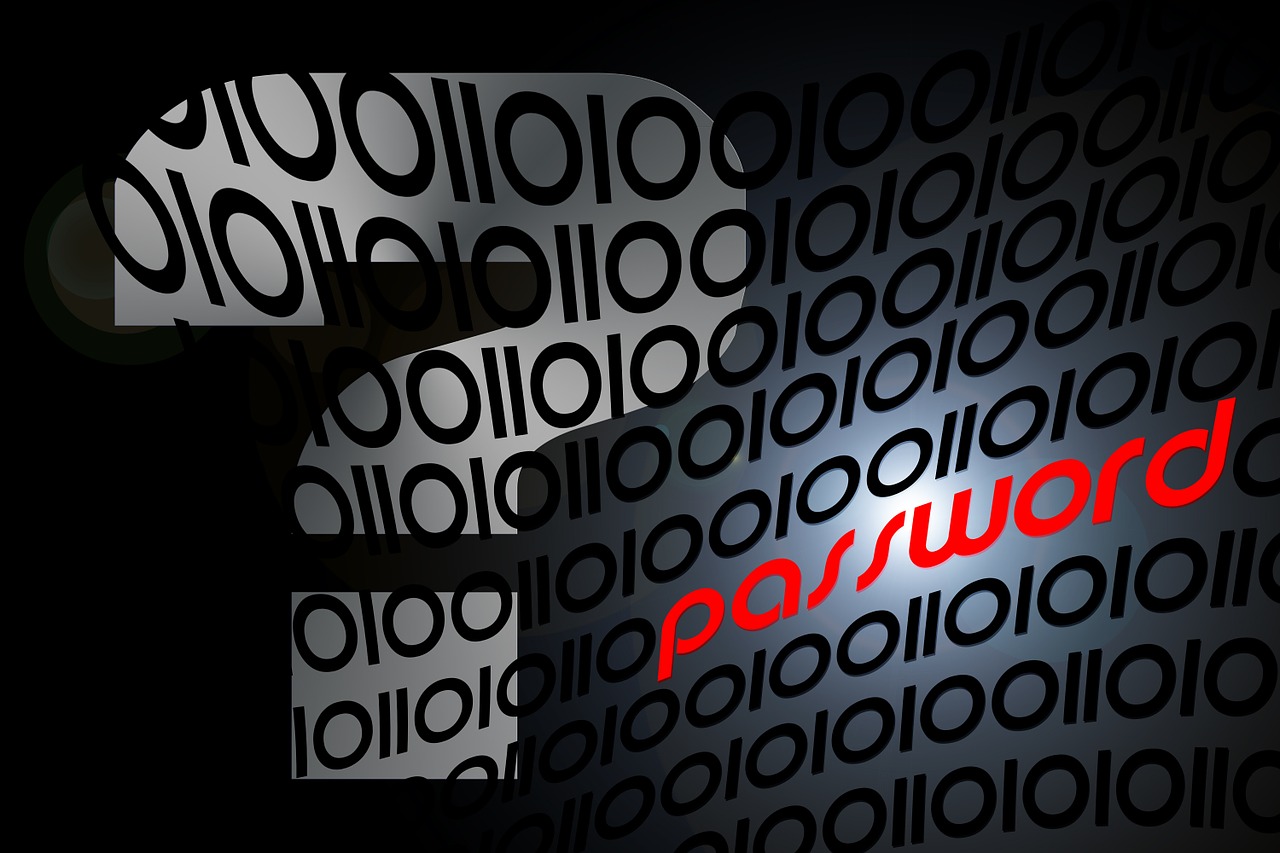This brief article will help you avoid be scammed by demonstrating how phishing scams work with real-life examples. This phishing scam will install malware on your computer where the goal of the scam in part 1, Your Password has Been Stolen, was to steal your email address and password.
Tech Support Hotline 818-865-9865
Recent Posts
- Why Microsoft Whiteboard is becoming a go-to tool for team collaboration
- Turning lookers into buyers: 5 Website tips for small businesses
- Defending against data loss: 6 Strategies businesses should implement
- 2026 Cybersecurity trends and predictions
- Google’s AI-powered glasses may soon guide your every step
Categories
Archives
Password Generator
Welcome to the AXICOM Password Generator. AXICOM clients, employees, colleagues and friends are encouraged to use this tool to generate secure passwords. It ensures that your passwords are strong while still being easy to type and use. To get started, press "Generate Passwords". Play around with the preferences until you have a password you like. Enjoy!
New Passwords:
671RoundPick
935EffortCarefully
844AnimalKill
371SmokeNorway
984LoudSpent
Express531Duck
Burning943Which
080GraveSomeone
109PictureWrite