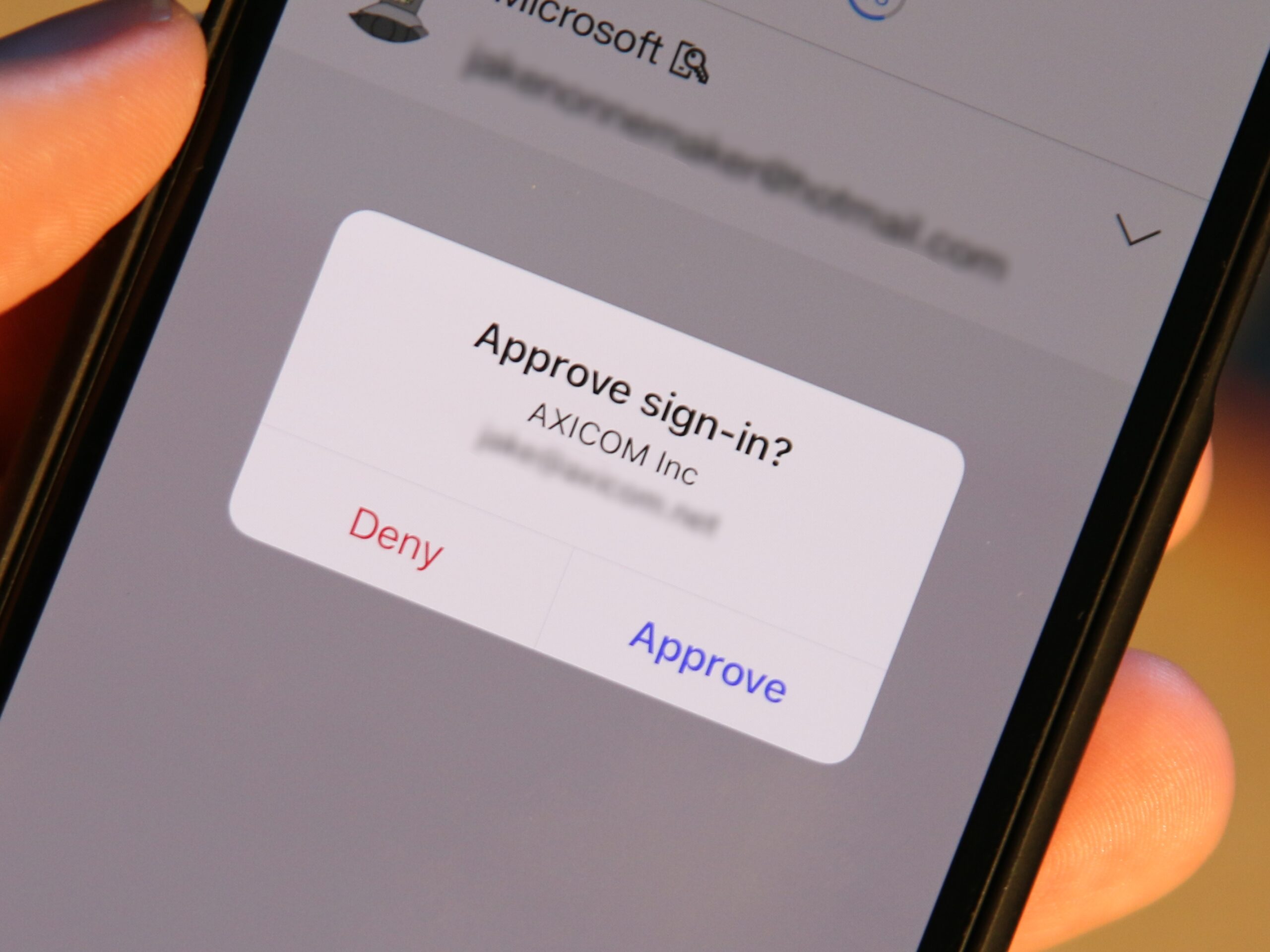Enabling two-factor authentication (2FA) is one of the best things you can do to improve the security of your email and cloud accounts. 2FA is sometimes called multi-factor authentication (MFA) but for this discussion the terms will be synonymous.
A firewall is used to protect your local computer network, but when using web email and cloud services, your password is your firewall. Therefore 2FA should be enabled on all of your email accounts like Gmail, Outlook.com, Hotmail, AOL, Yahoo, etc.. But it should also be enabled on your cloud accounts like Office 365, Google G-Suite, Dropbox, Box.com, etc. This will give you the increased level of security you need to prevent your accounts from being compromised by criminals.
A Few Tips
-
Use a password manager. This is will allow you to easily use long, complex passwords and make logging into your email and cloud accounts quicker and easier. I recommend LastPass.
-
Use an authenticator app. Most providers (Microsoft, Google, Yahoo) have an authenticator app for your smartphone which prompts you Yes or No when logging in to your email/cloud account instead of using a text/SMS code. Not only will this make using 2FA easier, it is more secure than using codes texted to your phone via SMS. No more typing in 2FA codes! Yeah!
-
Your smartphone is your second method to access your email and cloud accounts. So make sure your smartphone has a strong passcode/passphrase or fingerprint/face ID is enabled.
Enabling Two-Factor Authentication
Outlook.com, Hotmail and other Microsoft accounts – Microsoft uses Microsoft Authenticator mobile app as their authenticator app.
Gmail – Google uses their Google mobile app as their authenticator app.
Yahoo – Yahoo uses their Yahoo Mail mobile app as their authenticator app.
Apple – Apple does not have an authenticator app (yet).
Office 365 for Work and School (instructions for admins) – required before users are able to configure 2FA/MFA.
Office 365 for Work and School (instructions for users)– requires the admin to enable 2FA/MFA on for your organization and user account first (see above).
Office 365 for Personal and Home – same as instructions above for “Outlook.com, Hotmail and other Microsoft accounts”
Office 365 Authenticator Mobile App – instructions for using the MS Authenticator instead of receivng codes via SMS/text. Much easier to use!
Google G-Suite (instructions for admins) – requires the admin to enable 2FA/MFA on for your organization and user account. Once enabled, configure your user account 2FA/MFA using the instructions above for “Gmail.”
Google G-Suite (instructions for users) – requires the admin to enable 2FA/MFA for your organization first (see above).
To enable 2FA/MFA for other email and cloud services, check out the tutorials at turnof2fa.com. A very handy website!