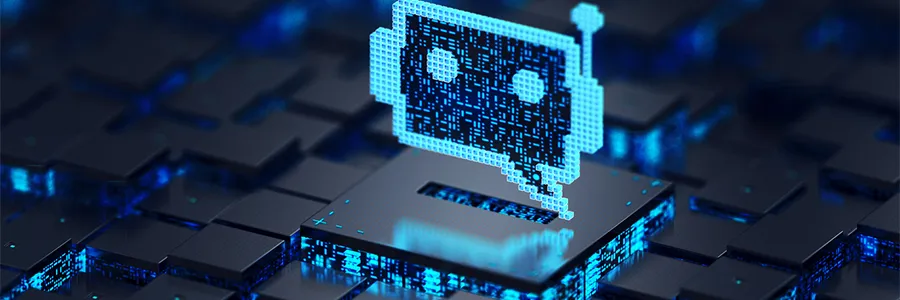AI chatbots like ChatGPT, Microsoft Copilot, Google Gemini, Claude, and Perplexity are changing the way we work, research, and communicate. They’re fast, smart, and surprisingly helpful. But before you start uploading sensitive documents or asking them to summarize your client contracts, there’s one thing you need to understand: privacy matters and you may expose yourself to legal liability.
In this post, we’ll break down how privacy works across free and paid versions of popular chatbots, what happens to the data you share, and how to configure your settings to keep your information secure.
Legal Exposure: What You Risk by Uploading Sensitive Data
Using AI chatbots feels easy and harmless—but if you’re uploading sensitive data, you could be exposing yourself or your business to serious legal consequences.
1. Violation of Privacy Laws
If you upload personal data (like names, addresses, medical info, or financial records) into a chatbot, you may be violating privacy regulations such as:
- GDPR (Europe)
- CCPA (California)
- HIPAA (U.S. healthcare)
These laws require that personal data be handled securely and only shared with authorized parties. AI chatbots—especially free versions—often don’t meet these standards.
Example: Uploading a client’s medical history into a chatbot to summarize it could violate HIPAA if the chatbot isn’t compliant.
2. Breach of Confidentiality Agreements
If you’re under a non-disclosure agreement (NDA) or handling proprietary business data, uploading that information into a chatbot could be considered a breach—even if the chatbot doesn’t “publish” it.
Example: Asking a chatbot to analyze a partner’s contract could violate your NDA if the chatbot stores or uses that data for training.
3. Loss of Trade Secret Protection
Trade secrets are only protected under law if you take reasonable steps to keep them confidential. Uploading them into a third-party AI tool—especially one that uses your data for training—could void that protection.
Example: Feeding your product roadmap into a chatbot could legally strip it of trade secret status if the data isn’t kept private.
What You Can Do to Stay Safe
- Use enterprise-grade AI tools with clear data protection policies.
- Avoid uploading sensitive or regulated data unless you’ve confirmed the chatbot’s compliance.
- Consult your legal team before using AI tools in regulated industries like healthcare, finance, or law.
1. Free vs. Paid Chatbots: What’s the Privacy Difference?
Let’s start with the basics. Most AI chatbots offer both free and paid business and enterprise tiers. The paid versions often come with better performance, priority access, and—importantly—stronger privacy protections.
Here’s a quick breakdown of how the major players handle privacy:
ChatGPT (OpenAI)
- Free Tier: Conversations may be used to train future models. You can disable chat history, but it’s not off by default.
- Paid Tier (ChatGPT Plus / Enterprise): Enterprise users get data isolation—your chats are not used for training, and OpenAI doesn’t retain them.
Microsoft Copilot
- Free Tier: Integrated with Bing and Edge, and may use your input to improve services.
- Paid Tier (Copilot Pro / Enterprise): Offers commercial data protection, meaning your data isn’t used to train models or shared with others.
Google Gemini
- Free Tier: Data may be used to improve Google services unless you opt out.
- Paid Tier (Gemini Advanced): Offers more control, but privacy settings still require manual configuration.
Claude (Anthropic)
- Free Tier: Conversations may be used to improve the model unless you opt out.
- Paid Tier (Claude Pro): More privacy options, but still not enterprise-grade unless you’re using their API with specific agreements.
Perplexity
- Free Tier: Uses your queries to improve its search and AI capabilities.
- Paid Tier (Pro): Offers better privacy, but still not fully isolated unless you’re using their enterprise tools.
Bottom line? If privacy is a priority—especially for sensitive business data—paid versions are the safer bet.
2. Will My Uploaded Data Be Shared?
This is the million-dollar question. And the answer is: it depends.
Most free AI chatbots reserve the right to use your input to improve their models. That means anything you type—or upload—could be reviewed by human trainers or used to train future versions of the AI.
Warning: Do Not Upload Sensitive Data to Free Chatbots
Unless you’re using an enterprise-grade version with a clear data privacy agreement, assume that your data is not private. This includes:
- Client contracts
- Financial records
- Personal information
- Proprietary business strategies
Even if the chatbot says it won’t “share” your data publicly, it may still be used internally or to improve the model. That’s not the same as true privacy.
3. How to Configure Privacy and Security Settings
Good news: most chatbots give you some control over your data. But you have to know where to look.
Here are general steps you can take to protect your privacy across platforms:
Disable Chat History
Most platforms allow you to turn off chat history. This prevents your conversations from being stored or used for training.
- ChatGPT: Go to Settings → Data Controls → Turn off “Chat History & Training”
- Claude: Opt out via account settings
- Gemini: Manage activity in your Google Account → Web & App Activity
- Copilot: Use in enterprise environments for automatic protection
- Perplexity: Use incognito mode or paid tier for better control
Use Enterprise or Business Accounts
If you’re handling sensitive data, consider upgrading to an enterprise version. These often come with:
- Data isolation
- No retention policies
- Admin controls
- Audit logs
Review the Privacy Policy
Yes, it’s boring. But it’s essential. Look for:
- How long your data is stored
- Whether it’s used for training
- Who has access to it
- How to delete your data
Avoid Uploading Sensitive Files
Even with good settings, it’s best to avoid uploading anything you wouldn’t want shared, especially if you need to comply with privacy and security regulations, such as HIPAA (medical/dental), PCI (credit cards), or intellectual property. And avoid uploading any personally identifiable information (PII) of employees, vendors or customers. If you need to summarize a document, consider redacting sensitive parts first.
Final Thoughts: Use AI, But Use It Wisely
AI chatbots are powerful tools—but they’re not magic. They’re built by companies with different priorities, and not all of them put your privacy first.
If you’re using these tools for business, especially in industries like healthcare, finance, or legal services, you need to be extra cautious. Stick to paid versions with clear privacy protections, configure your settings, and never assume your data is safe just because the chatbot feels friendly.
And if you’re ever unsure, reach out to your IT team or trusted tech advisor (like us!) before you hit “send.”
Want help setting up secure AI tools for your business? Let’s chat. AXICOM can help. We’ll make sure your team gets the benefits of AI—without the privacy headaches.